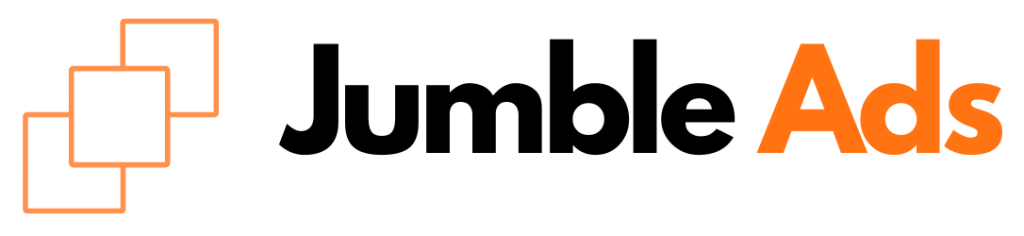If you’re looking to drive traffic to your website, Google Ads is one of the most effective tools to get started with. Whether you’re a small business owner, blogger, or e-commerce site, Google Ads can help you attract the right audience. This beginner’s guide will walk you through setting up Google Ads for your website, step-by-step, so you can start seeing results fast.
What Is Google Ads and Why Should You Use It?
Google Ads (formerly known as Google AdWords) is an online advertising platform developed by Google. It allows you to create ads that appear on Google’s search engine and its partner websites. The key to Google Ads’ success is its ability to target specific audiences based on keywords, location, interests, and even the time of day.
If you’re wondering why you should consider using Google Ads for your website, here are a few key reasons:
- Instant visibility: Your ad can appear on the first page of Google search results almost immediately after setting it up.
- Highly targeted: Google Ads allows you to narrow down your audience by age, gender, location, language, and more, ensuring your ad is seen by the people most likely to convert.
- Measurable results: You can track every click and conversion, allowing you to see the ROI of your campaigns in real time.
- Control over budget: You can set a daily budget that suits your needs, so you never spend more than you’re comfortable with.
Now, let’s break down how you can set up Google Ads for your website.
Step 1: Create a Google Ads Account
The first step to getting started with Google Ads is creating an account. If you already have a Google account (for Gmail or Google Analytics, for example), you can use it to sign in.
- Go to the Google Ads website: Head to ads.google.com and click on the “Start Now” button.
- Enter your website information: Google will ask for the URL of the website you want to promote.
- Create a campaign goal: Google Ads will ask you to choose your main advertising goal (e.g., driving website traffic, getting phone calls, or increasing sales). For most beginners, the goal is usually to get more website visitors.
- Set up billing information: Before you can launch your first campaign, you’ll need to provide billing details to pay for your ads. You can choose to be billed monthly or pay manually as you go.
Step 2: Choose Your Campaign Type
Google Ads offers several campaign types, but the most common for beginners is the Search Campaign. This campaign shows your ads when someone types in keywords related to your product or service.
- Search Campaign: This type of campaign allows your ad to appear on Google search results pages when someone searches for keywords relevant to your business.
Other popular campaign types include:
- Display Campaigns: Ads appear on Google’s Display Network, which includes partner websites, YouTube, and apps.
- Shopping Campaigns: Perfect for e-commerce businesses, these campaigns show your products directly in Google Shopping search results.
- Video Campaigns: These ads run on YouTube and other video partner websites.
For beginners, it’s recommended to start with a Search Campaign to get familiar with the platform.
Step 3: Define Your Campaign Settings
Now that you’ve chosen a campaign type, it’s time to set up the specifics of your ad.
- Set Your Campaign Name
Choose a descriptive name for your campaign that helps you remember its purpose (e.g., “October Sale Search Campaign”).
- Set a Daily Budget
Decide how much you’re willing to spend per day on your campaign. Google won’t exceed this amount, ensuring you don’t overspend. A good starting point for beginners is around $10–$20 per day, but this will vary depending on your budget.
- Select Bidding Strategy
Google Ads offers several bidding options, but for beginners, the simplest method is to start with Maximize Clicks. This strategy will automatically adjust your bids to get the most clicks within your set daily budget.
- Location Targeting
Define where you want your ads to appear. If your business is local, you can target specific cities or regions. If you sell products nationwide, you might want to target an entire country. You can even go international if that suits your business model.
- Language and Audience
Select the language your audience speaks. If you’re targeting English-speaking customers, simply choose English. If you’re marketing to multiple language groups, you can choose multiple languages.
Step 4: Choose Keywords
Keywords are the foundation of your Google Ads campaign. These are the words or phrases that potential customers type into Google when searching for products or services like yours. You’ll need to select keywords that are relevant to your business and likely to drive conversions.
How to Choose the Right Keywords:
- Brainstorm relevant terms: Think about the words customers would use to find your business.
- Use Google’s Keyword Planner: Google provides a free keyword research tool called Keyword Planner that can help you discover new keywords and see how much they cost per click.
- Focus on long-tail keywords: These are more specific phrases (e.g., “best running shoes for flat feet”) that tend to have less competition and can be cheaper than broad keywords like “running shoes.”
Once you’ve selected your keywords, add them to your campaign. You can use exact match (your ad only shows when someone types the exact keyword) or broad match (your ad appears for searches related to your keyword).
Step 5: Write Your Ad Copy
The next step is to craft compelling ad copy that will attract clicks and conversions. Your ad will typically consist of three parts: the headline, description, and URL.
Tips for Writing Effective Ad Copy:
- Make your headline attention-grabbing: Your headline is the first thing people will see, so make sure it’s engaging. Include keywords in your headline to catch users’ attention.
- Highlight a unique selling point: Why should customers choose you over your competitors? Maybe you offer free shipping, a discount, or a special promotion. Mention this in your ad.
- Include a call-to-action (CTA): Use phrases like “Shop Now,” “Get Started,” or “Sign Up Today” to encourage users to take action.
Your ad should be clear and concise, with a strong focus on the benefits to the customer.
Step 6: Set Up Conversion Tracking
Conversion tracking allows you to see how effective your ads are in generating specific actions, like purchases, sign-ups, or phone calls. Without conversion tracking, it’s difficult to measure your ad’s performance.
How to Set Up Conversion Tracking:
- Go to Tools & Settings in your Google Ads account.
- Click Conversions under Measurement.
- Choose the type of conversion you want to track (e.g., purchases, sign-ups).
- Add a tracking code (called a tag) to your website, or use Google Tag Manager to implement it easily.
Once installed, conversion tracking will show you which keywords, ads, and campaigns are driving the most value for your business.
Step 7: Launch Your Campaign and Monitor Performance
Now that your Google Ads campaign is set up, it’s time to launch it! Google will review your ad before it goes live, and this can take a few hours. Once it’s live, keep an eye on its performance.
Key Metrics to Monitor:
- Clicks: How many people are clicking on your ad?
- Impressions: How often is your ad being shown?
- Click-through rate (CTR): The percentage of impressions that result in clicks. A higher CTR means your ad is resonating with your audience.
- Conversions: How many visitors are completing the desired action (e.g., purchasing a product)?
- Cost-per-click (CPC): The average amount you’re paying for each click.
By keeping an eye on these metrics, you can make adjustments to your campaign as needed. For example, you might tweak your ad copy or adjust your bids to improve performance.
Conclusion
Setting up Google Ads for your website may seem daunting at first, but by following these steps, you can create an effective campaign that drives traffic and conversions. Remember, the key to success with Google Ads is testing and optimizing. As you gather more data, you’ll be able to refine your approach and achieve even better results over time.
FAQs
- How much should I budget for Google Ads as a beginner?As a beginner, a good starting budget is around $10–$20 per day, but it will vary based on your industry and goals.
- How do I choose the right keywords for my Google Ads campaign?Use tools like Google’s Keyword Planner to find relevant, high-performing keywords. Focus on long-tail keywords with less competition to start.
- Can I run Google Ads if I have a small business?Yes, Google Ads is suitable for businesses of all sizes. You can control your budget and target specific locations to ensure you’re reaching the right audience.
- How long does it take to see results from Google Ads?You can start seeing clicks and traffic almost immediately, but it may take a few weeks to optimize your campaign for conversions.
- What’s the difference between a Search Campaign and a Display Campaign?A Search Campaign targets users who are actively searching for specific keywords on Google, while a Display Campaign shows your ads on websites, YouTube, and apps within Google’s Display Network.