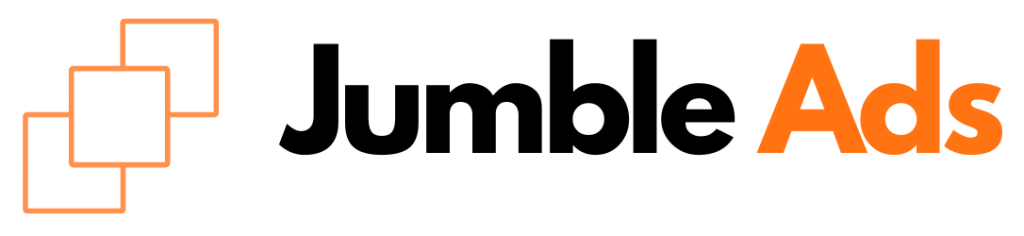Website security is an essential aspect of running an online business or platform, yet it is often overlooked. With cyberattacks on the rise, safeguarding your website should be a top priority. Hackers target websites to steal data, hijack resources, or deface content, which can harm your reputation and cause financial losses. Fortunately, there are effective steps you can take to protect your website. This article explores the best practices and tools you can use to improve your website security, ensuring your data and users remain safe.
Use HTTPS (SSL Certificates)
One of the first steps to secure your website is to implement HTTPS. It encrypts data sent between the server and the user’s browser, preventing hackers from intercepting sensitive information like passwords, credit card details, or personal data.
To enable HTTPS, you’ll need an SSL (Secure Sockets Layer) certificate. Most web hosting providers offer free SSL certificates through services like Let’s Encrypt. Having HTTPS not only secures your website but also boosts your SEO, as search engines like Google prioritize secure websites.
Keep Software and Plugins Updated
Outdated software is a common gateway for hackers to access your website. Whether it’s your content management system (CMS), plugins, or themes, always keep them updated to the latest versions. Developers regularly release updates to patch security vulnerabilities, and failing to apply these updates can expose your website to attacks.
Make it a habit to check for updates regularly or enable automatic updates where possible, especially for your CMS (like WordPress, Joomla, or Drupal) and any third-party applications.
Use Strong Passwords and Two-Factor Authentication (2FA)
Weak passwords are easy targets for brute-force attacks, where hackers try various combinations to gain access. To protect your admin panel and accounts, always use strong, complex passwords—ideally a mix of letters, numbers, and special characters.
Two-Factor Authentication (2FA) adds an extra layer of protection by requiring a second form of verification, such as a code sent to your mobile device. Even if a hacker cracks your password, they won’t be able to log in without the second verification.
Install Security Plugins
Security plugins are a great way to automatically handle many aspects of website protection. These plugins monitor your site for suspicious activity, block malware, and can prevent brute-force attacks.
For WordPress users, plugins like Wordfence, iThemes Security, and Sucuri Security provide comprehensive protection. They offer features like firewall protection, malware scanning, and activity monitoring. For non-WordPress websites, you can find equivalent tools or integrate firewalls directly with your hosting provider.
Regularly Backup Your Website
Backing up your website is essential because, even with the best defenses, attacks can happen. Regular backups ensure that you can restore your website to a functioning state if it’s compromised or goes down due to a security breach.
Choose an automated backup solution that stores copies of your website files and database in multiple locations—both on the server and in off-site storage. Services like BackupBuddy, UpdraftPlus, and Jetpack offer reliable WordPress backup solutions, while many hosting providers offer integrated backup services for non-WordPress websites.
Implement a Web Application Firewall (WAF)
A Web Application Firewall (WAF) acts as a shield between your website and malicious traffic. It filters and monitors incoming traffic, blocking suspicious activity before it reaches your server.
There are many WAF options available. Some popular ones include Cloudflare, Astra Security, and Sucuri Firewall. WAFs can protect your website from SQL injections, cross-site scripting (XSS), and DDoS (Distributed Denial of Service) attacks. Integrating a WAF not only enhances security but can also help improve website performance by caching content and minimizing server load.
Limit User Access and Permissions
Only grant access to people who truly need it, and limit what they can do on your website. By restricting admin-level access to essential personnel only, you reduce the chances of accidental security breaches or malicious attacks from inside.
Assign appropriate roles for different users in your CMS. For example, an editor should only have access to content creation, while an administrator should have full access. Regularly audit these permissions to ensure no one has more access than necessary.
Monitor and Analyze Logs
Logs provide crucial insights into what’s happening on your website. By monitoring your server and application logs, you can quickly detect suspicious activity, such as repeated failed login attempts, unfamiliar IP addresses, or unusual file changes.
There are tools designed specifically to monitor logs and alert you to potential security issues. Some of the most popular tools include Loggly, Graylog, and Splunk. Many hosting platforms also provide basic log monitoring services to help you track security-related events.
Protect Against DDoS Attacks
Distributed Denial of Service (DDoS) attacks overwhelm your server by flooding it with traffic, causing your website to slow down or become inaccessible. To defend against such attacks, you can use a Content Delivery Network (CDN) and DDoS protection services like Cloudflare, Akamai, or Fastly.
CDNs help distribute the load across multiple servers, reducing the strain on your main server. These services often come with built-in DDoS protection features that block malicious traffic before it reaches your site.
Scan for Malware Regularly
Malware scanning tools can detect harmful code that may have slipped into your website. These tools will scan your files and databases for any signs of infection and notify you if action is required.
Several security plugins, such as Wordfence and Sucuri, offer malware scanning as part of their service. For non-WordPress users, services like SiteLock or MalCare offer similar protections. Regularly scanning for malware ensures your website remains clean and functional.
Encrypt Data and Use Secure Coding Practices
If your website collects sensitive information, such as personal data or payment details, ensure that it’s encrypted both in transit (using SSL) and at rest (using database encryption methods). Moreover, secure coding practices are vital to prevent common vulnerabilities like SQL injections, XSS, and broken authentication. Following guidelines such as the OWASP Top 10 can help you write safer code and mitigate common threats.
Hiring developers who are familiar with secure coding techniques or conducting a security audit on your website can help identify and fix any vulnerabilities.
Frequently Asked Questions (FAQs)
1. Why is HTTPS important for website security?
HTTPS encrypts the data exchanged between a website and its users, protecting sensitive information like passwords and payment details from being intercepted by hackers. It also improves your site’s credibility and SEO rankings.
2. What should I do if my website gets hacked?
If your website is hacked, immediately take it offline to prevent further damage. Then, restore a clean backup, scan for malware, and patch any vulnerabilities. If needed, consult a security expert for a thorough audit.
3. How often should I back up my website?
You should back up your website daily or weekly, depending on how often you update it. Automated backups are the best option to ensure you always have the latest version of your site ready in case of a breach.
4. What are the signs that my website has been compromised?
Signs of a compromised website include unusual activity in your logs, unfamiliar files on your server, a sudden drop in website performance, or users reporting strange behavior, like redirections to other websites.
5. Can I secure my website without hiring a security expert?
Yes, by following best practices such as using strong passwords, enabling HTTPS, installing security plugins, and regularly updating your software, you can secure your website. However, for large or complex websites, consulting a security expert can provide additional protection.
Website security is a continuous process. By implementing these best practices and utilizing the right tools, you can greatly reduce the risk of cyberattacks, ensuring your website remains safe and functional for both you and your users.